THE DIGIVICE
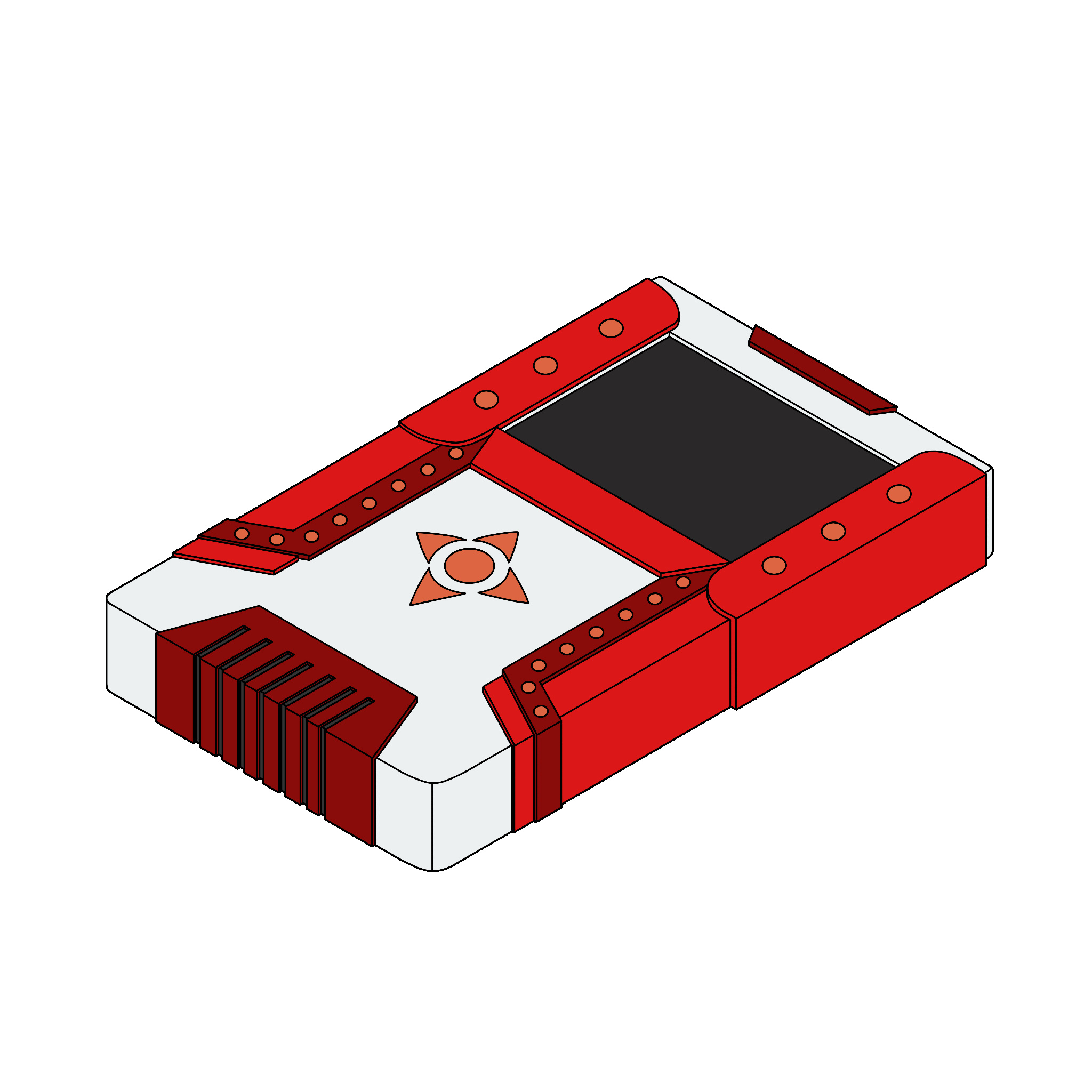
The digivice - a portmanteau of digital and device - is, indeed, the digital device signifying the bond between a human and Digimon.
The app that “stores” the digivice is downloaded once a human and a Digimon realize their bond. This app is located on the human partner’s cell phone, and, when launched, will transform said phone into the digivice by utilizing nanotechnology. The camera, power button, volume buttons, ringer, and a small portion of the screen will still be accessible, all of which provide different uses.
The digivice is fully waterproof, fireproof, shockproof, and impervious to all forms of harm. Additionally, it will protect whatever device it is installed on from malware, viruses, data breaches, and other malicious downloads or actions. The digivice is linked to the SIM card of whichever device it is initially installed on, and it is possible to transfer the digivice from one phone to another simply by transferring the SIM card. The digivice itself may rarely experience poor reception and slow loading times, but that is not its fault. The Digital World works in mysterious ways.
Though its primary function is to allow quicker evolution of the partner Digimon, the digivice contains many more features than it may appear at first.
Communication
Individual digivices can be linked to one another simply by placing them beside each other and waiting for a confirmation box to pop up on the screen. Once linked, other digivices will show up in the communication menu. Selecting one or more of the listed digivices and then pressing the dial button will call those digivices in either a one-on-one or group call, depending on how many were selected.
Location
The location menu allows the user to view a topographic map of the discovered Digital World. During travel, the surrounding area’s data will be registered to the digivice and fully view those areas on the map. Linked digivices will show up on the map in their respective colors.
Analyzation
Utilizing the phone’s camera, the digivice can scan a Digimon and bring up information on its species, attacks, and known evolutions. When scanning a Digimon for the first time, it will announce this basic information aloud, unless the digivice is set to mute. The information on Digimon that are analyzed will be stored in an internal database, shared with all other linked digivices; if another digivice scans an unfamiliar Digimon, all digivices linked to it will receive its profile, but will not have the information read aloud.
Evolution
The ability to temporarily evolve that the digivice grants the partner Digimon is inherent to its existence; there is no way to manually induce evolution. Likewise, the evolution menu does not give the human partner that option - instead, it serves as a database, similar to the one full of analyzed Digimon, but for the partner Digimon. In the evolution menu, all discovered stages of the partner, their species information, and their attacks are listed for easy access and reference. Upon evolving to a new stage for the first time, the digivice will read information on that stage aloud, then store its information in the evolution menu, similar to when analyzing a new Digimon.
The buttons of the phone that remain each have different functions as well.
Power Button: Pressing the power button will deactivate the digivice and revert it to its original state as a cell phone.
Volume Buttons: The volume buttons will increase or decrease the volume of the digivice’s automated voice. Lowering the volume completely will silence analyzation, but not the warning when the partner Digimon evolves.
Ringer: Flipping the ringer will switch between the different languages of the digivice. For Moxie and Damien, this will change between Digicode and English; for the others, it will change between Digicode and Digimoji.